How Do You Tie a Floating Dock to the Shore?
 The very nature of floating dock systems is that they float. The beauty of them is that you don’t have to worry about fluctuating water levels or the depth of your seafloor in order to create a stable dock system, but what you do have to worry about is keeping them in place. No one wants to spend their summers chasing after an errant dock that floated away during a storm.
The very nature of floating dock systems is that they float. The beauty of them is that you don’t have to worry about fluctuating water levels or the depth of your seafloor in order to create a stable dock system, but what you do have to worry about is keeping them in place. No one wants to spend their summers chasing after an errant dock that floated away during a storm.
To safely secure your floating dock to shore, there are a few methods you can employ. Below we’ll discuss the variables to consider before selecting your anchoring method as well as the best options to use when attaching your floating dock to shore.
What to Consider Before Anchoring Your Floating Dock to Shore
Even though you are attaching your floating dock to shore, you still want to give it the flexibility it needs to move with the vertical and horizontal shifts of the water. It must be secure yet flexible. As you assess the best ways to anchor your dock, consider these variables:
- The type of water your property is on – Larger bodies of water produce bigger waves. Bigger waves require greater stability.
- The amount of protection your shoreline experiences – If you’re on open water, you’ll be less protected from strong winds and waves than if you are in a protected bay or a canal.
- The depth of your water – This will impact the type of anchoring system you use and how much weight you will need to stabilize the floating dock. Deeper waters require more weight.
Once you know the conditions you’re working with, you can then devise a strategy for anchoring the floating dock.
How to Anchor Your Floating Dock
Securing the dock to shore requires a few materials. You should be sure to have the following:
- Concrete anchors – You’ll want sufficient weight for your shoreline conditions and the size of your dock. Remember, more weight is needed at the end of the dock versus closer to the shore. Generally, you should plan on having at least 600 lbs on each corner of the dock’s end. You should also anchor your dock every 24 feet.
- Galvanized chain – This connects your anchors to your dock.
- Anchor ring and other connecting dock hardware – You’ll need to use eyebolts and/or chain quick links to connect the chain to the dock anchor ring attached to your floating dock.
Next, you’ll plan your anchor layout. The most durable design is to crisscross your chains. Attached one end of the galvanized chain to your concrete anchor block. Then bring up the chain in a crisscross fashion and attach it to the opposite anchor ring.
As water levels adjust over the summer, modify your chain length as needed to remove any slack. You don’t want your chains to be too short or it can cause undue tension and stress. To combat this, you may consider using a tension cord if water levels change frequently throughout the season. Tension cords provide some slack on your chain by expanding and contracting with changing water levels. They can also improve dock stability.
To learn more about the best ways to anchor your floating dock and the materials and hardware you’ll need for the job, contact us at RDS Dock Hardware.